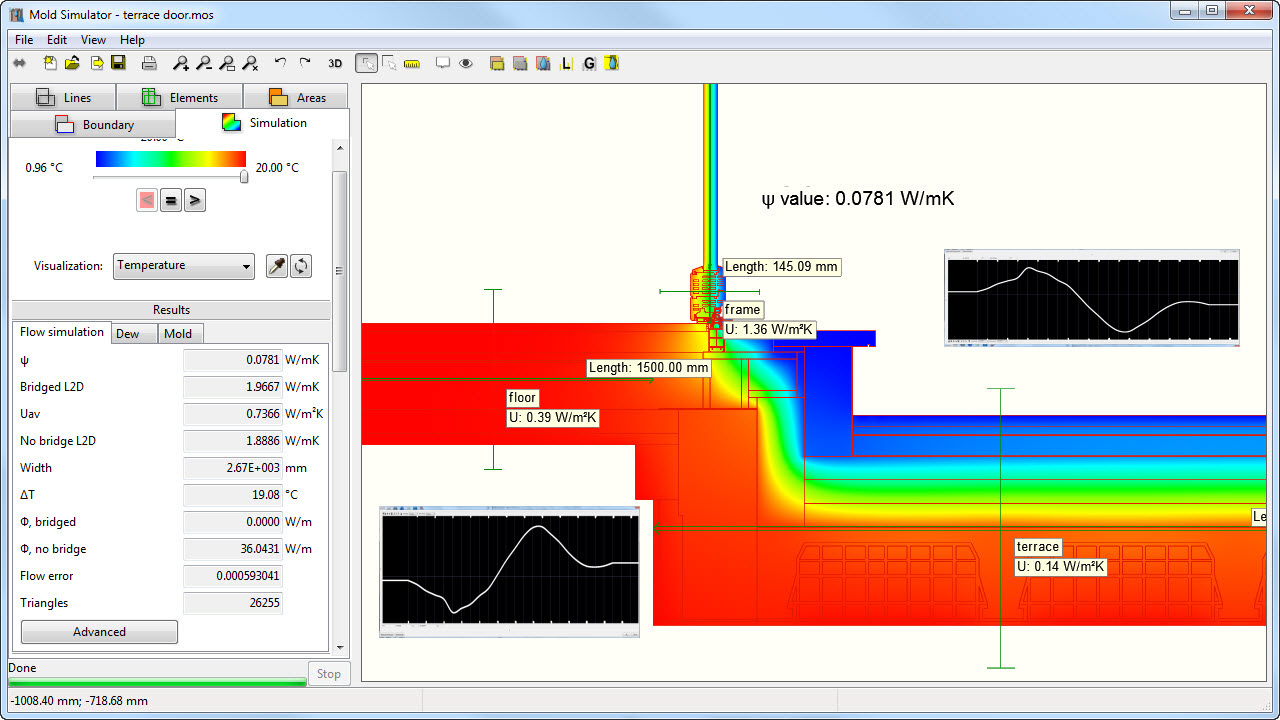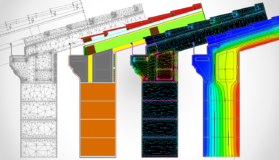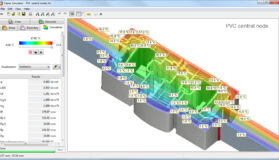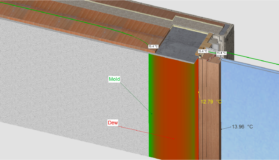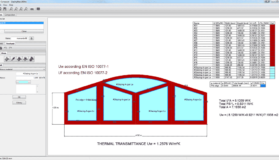Building & Frames DYNAMIC
Complete package for transient and steady-state thermal analysis of building structures, windows and curtain walling.
Software included in this bundle:
MOLD DYNAMIC (2D or 3D) + FRAME SIMULATOR + FRAME COMPOSER
Mold DYNAMIC includes the parametric thermal bridge generator BRIDGE GENERATOR which allows rapid modeling of major thermal bridges.
Price range: €1.750,00 through €4.210,00 +vat
With this package you can perform thermal analysis in transient and steady-state conditions of any construction element, windows frames and building structures, in compliance with the relevant norms.
Thermal analysis of the window/wall installation joint
The installation joint of a frame is a border zone between two standards: EN ISO 10077-2 for window and EN 10211 for walls. The two norms provide different methods for the calculation of cavities and assignment of the surface resistances. Additionally, for a precise calculation of the linear transmittance Ψ of the thermal bridge between the frame and the building structure, it is necessary to know the actual Uf transmittance of the frame and Ug of glass.
With Building&Frames package you will be able to perform calculation of frames within Mold Simulator. When calculating a window/wall joint it will be therefore possible:
- to calculate cavities in wall according to ISO 6946 and cavities in frame according to ISO 1077-2
- to automatically apply an increased surface resistance on the internal frame border, as required by ISO 10077-2
- to use the library and the calculation functions of the glazing to obtain accurate Ug values and surface temperatures on the glass/frame border
MOLD SIMULATOR DYNAMIC
is a two-dimensional or three-dimensional finite element (fem) modeler, for the dynamic and stationary thermal calculation of building structures, thermal bridges and for the analysis of the risk of surface and interstitial condensation in a variable thermal regime of walls, floors, roofs and other building structures.
Mold DYNAMIC allows you to perform simulations with time-varying input parameters. You can assign curves of the trend over time of temperature, humidity and heat flow to the boundaries of the structure (for example, solar radiation on a wall or the heat flow in a radiant system). The curves can be created with the program tools or you can import them from table data, such as climate data files.
Mold DYNAMIC performs a series of finite element analyzes of the structure using successive points on the curves of the boundary conditions and taking into account the results of the previous simulation. In this way, the actual trend over time of the heat flow and temperature is simulated in every point of the structure. It is therefore possible to see, for example, the trend over time in a structure subject to mold or surface condensation as the temperature, humidity and solar radiation on the walls vary. Or you can evaluate the temperature trend on the surface of a wall or a radiant floor when fully operational and during the system’s on and off cycles. Or do the dynamic analysis of Glaser moment by moment and calculate the volume of the condensate and of the re-evaporation in any period of time.
Mold DYNAMIC also automatically carries out further finite element analyzes with periodic input data to calculate all the dynamic characteristics of the complete structure according to the UNI EN ISO 13786 standard such as: heat transfer matrix Z, phase shift, attenuation, area heat capacity, admittances, dynamic heat transmittance, etc. necessary for the summer calculation. It is important to emphasize that these values are detected on the actual structure under examination and therefore also for complex building components including thermal bridges, not only for packages of homogeneous layers as is normally the case.
But that is not all! With Mold DYNAMIC you can also input the conductivity of a material related to temperature or the temperature variation profile along a boundary.
VALIDATION
Mold Simulator was developed according to the following standards:
- EN ISO 6946 “Building components and elements – Thermal resistance and thermal transmittance – Calculation method”
- EN ISO 10211 “Thermal bridges in buildings – Thermal fluxes and surface temperatures – detailed calculations”.
- EN ISO 13788 “Hygrothermal performance of building components and elements. Internal surface temperature to avoid critical surface humidity and interstitial condensation”.
- EN ISO 13786 “Thermal performance of building components – Dynamic thermal characteristics – Calculation methods”.
FRAME SIMULATOR PRO
Frame Simulator is a professional tool that allows you to perform a complete thermal analysis of a window or curtain walling module in a short time.
The program is very easy to install and can be used even if you don’t have great computer or thermal skills. In Frame Simulator you can import drawings in DXF format and it takes a few minutes to pass from the drawing to the final result. The thermal calculation is fast and the results are immediately interpretable with highly effective and realistic images and graphics.
In addition to obtaining the Uf transmittance value and the PSI linear transmittance value of the spacer, with Frame Simulator it is possible to see the trend of the heat flow at each point of the section and identify the most critical areas where to intervene.
The program also clearly indicates the possibility of condensation on the internal surfaces of the frame.
With the Frame Composer module, supplied with the program, it is possible to calculate the thermal transmittance Uw and Ucw of complete windows and doors (frames + glazing) and curtain walls, from simple single-sash windows to complex combinations with many doors, with internal and roller blinds or external taxes. It is also possible to evaluate the contribution of thermal resistance given by the blinds.
FRAME SIMULATOR SOFTWARE MODULES
Two calculation modules are included in FRAME SIMULATOR PRO:
- Frame Simulator for the finite element analysis according to UNI EN ISO 10077-2: 2018 of the frame (Uf, Ψ) and bins (Ursb) and for the calculation of curtain walls (UTj, ΨTj) according to ISO 12631: 2017
- Frame Composer for calculating the Uw transmittance of the entire window or Ucw of the curtain wall, the UG of the glass and the additional resistance of the blinds
VALIDATION
The program is validated according to the new UNI EN ISO 10077-2: 2018 standard (calculation of thermal transmittance – numerical method for frames).
Aggiornamenti Licenze Perpetue
Con l’acquisto di una nuova licenza perpetua vengono forniti 12 mesi di aggiornamenti gratuiti.
Alla scadenza sarà possibile sottoscrivere un abbonamento Updates per altri 12 mesi, grazie al quale si avrà accesso a qualsiasi aggiornamento rilasciato nel periodo per la propria licenza. Il canone dell’abbonamento Updates varia in base alla licenza posseduta.
Qualora dopo i primi 12 mesi non venga sottoscritto l’abbonamento Updates, sarà possibile continuare ad utilizzare il programma non aggiornato ed eventualmente acquistare a parte l’upgrade ad una versione aggiornata.
L’abbonamento Updates garantirà anche l’accesso a documentazione addizionale riservata.
Aggiornamenti Licenze Perpetue con riscatto dell’abbonamento
In caso di acquisto di una Licenza Perpetua con riscatto di un abbonamento Licenza in versione 6 o successive, vengono forniti 12 mesi di aggiornamenti gratuiti a partire dalla data di inizio abbonamento. Alla scadenza sarà possibile sottoscrivere un abbonamento Updates per altri 12 mesi.
MODALITA’ DI ATTIVAZIONE DEI SOFTWARE DARTWIN
Al momento dell’acquisto del software è possibile scegliere tra tre diverse modalità di attivazione: con Chiave Software o con Chiave USB o con Licenza Web.
Per usare il programma simultaneamente su più computer servono più licenze o più abbonamenti.
Attivazione con CHIAVE SOFTWARE
Modalità di attivazione standard, inclusa nel prezzo del programma
Il programma viene attivato da una chiave di attivazione alfanumerica, valida per il computer su cui è stato installato inizialmente. La chiave di attivazione viene generata e inviata entro qualche ora dal pagamento, sulla base di un codice (codice Computer) mostrato in fase di installazione, che l’utente ci deve inviare. Una volta attivata la licenza su un computer è sempre possibile trasportarla su un’altra macchina: mediante una procedura via internet si può disattivare la licenza sul computer corrente e attivarla su un altro computer.
Per un’eventuale reinstallazione del software sullo stesso hardware si ripete la procedura iniziale, inserendo la stessa chiave di attivazione software. Nel caso invece l’hard disk sia stato riformattato o sia cambiato tutto o parte dell’hardware, su richiesta forniamo una chiave di installazione di riserva (operazione possibile una sola volta).
Attivazione con CHIAVE HARDWARE USB
Modalità di attivazione opzionale – da acquistare a parte
Se scegli questa modalità, l’utente riceve via posta raccomandata o corriere una chiave USB con tutte le licenze acquistate (una per tipo). Con mail a parte verranno fornite le istruzioni di attivazione, in modo da utilizzare i programmi su un qualsiasi computer (non simultaneamente) semplicemente spostando la chiavetta da un computer all’altro.
Quantità di chiavi USB
Su un’unica chiave si possono inserire le licenze di più programmi diversi (una licenza per tipo).
Una licenza può essere attivata solo su una chiave USB. Quindi più chiavi richiedono l’acquisto di più licenze dello stesso programma. Non acquistare più chiavi se hai solo una licenza.
Aggiunta o modifica delle licenze della chiave HARDWARE
Eventuali integrazioni o aggiornamenti delle licenze contenute nella chiave USB verranno effettuate mediante un apposito software che forniremo al cliente. Non è necessario ritornare fisicamente la chiave a Dartwin.
Attivazione con LICENZA WEB
Accesso flessibile per smart working in abbonamento annuale
Licenza Web permette di accedere alle proprie licenze ovunque e in qualsiasi momento inserendo solamente nome utente e password. Questa modalità di accesso semplificata è particolarmente adatta per i team di lavoro che debbano condividere l’utilizzo dei programmi da remoto. Ogni membro del gruppo può avviare il software inserendo semplicemente il nome utente e la password forniti. E’ inoltre possibile un uso contemporaneo del software in base al numero di simultaneità acquistate. Per utilizzare Licenza Web è necessario disporre già di una licenza in versione 5 o superiore.
Come ordinare
Scegli tra le opzioni indicate sopra e clicca su “Aggiungi al carrello”. Se hai scelto l’attivazione con una nuova chiave USB, torna al catalogo e aggiungi una chiave USB al tuo ordine.
Procedi alla cassa e compila tutti i campi per la fatturazione. Se non sei già registrato, inserisci il tuo nome utente e la tua password. Il login è necessario per scaricare i file di installazione. Come pagare
Puoi scegliere di pagare con bonifico bancario anticipato o con carta di credito/Paypal. Se paghi con bonifico bancario
Dopo aver inserito l’ordine riceverai un’e-mail di conferma con i dettagli del bonifico. L’attivazione del software e la spedizione del dongle USB saranno possibili solo dopo la registrazione del pagamento. Se vuoi accelerare il processo, inviaci una copia del tuo ordine di pagamento per posta. Se paghi con Carta di Credito / Paypal
Per garantire il massimo livello di sicurezza, il pagamento con Carta di Credito è interamente processato da Paypal. Non conosciamo e quindi non controlliamo in alcun modo i dati della tua carta di credito.
In caso di pagamento andato a buon fine, riceverai immediatamente la conferma di Ordine Completato e potrai procedere immediatamente al download dei file di installazione. Se non ricevi la nostra conferma, significa che il pagamento non è andato a buon fine o che la tua carta di credito non è stata accettata. Ti invitiamo a riprovare, magari con un’altra carta e, se necessario, a contattarci per verificare se abbiamo ricevuto la conferma di pagamento da PayPal (di solito questo avviene immediatamente).
Come ottenere il software
Il software viene fornito tramite download da questo sito. Non sono previsti supporti fisici. Al termine del pagamento riceverai un’e-mail con il link per scaricare il file di installazione.
Se al momento dell’ordine eri già registrato come visitatore sul nostro sito web, attendi che il tuo account sia autorizzato per il download (da pochi minuti a qualche ora).
Se lo desideri, puoi anche scaricare il software di installazione dalla pagina di download dopo aver effettuato il login. Come attivare il programma
Puoi scegliere tra due modalità di attivazione: con chiave software o con dongle USB opzionale. Se scegli l’attivazione con chiave software
Dopo aver installato e avviato il programma vedrai un codice di 8 caratteri: inviacelo via e-mail per ottenere il codice di attivazione. Ti invieremo una chiave di attivazione non appena riceveremo la conferma del pagamento. Se scegli di attivare con il dongle USB
Riceverai il dongle USB tramite corriere espresso: lo spediremo non appena riceveremo la conferma del pagamento.
Come utilizzare il programma
Troverai le istruzioni per l’uso, i tutorial e la documentazione all’interno del programma nel menu Aiuto.
Se hai ordinato l’assistenza online, inviaci la tua richiesta con alcune date e orari alternativi. Cercheremo di programmare le istruzioni in una delle date da te richieste. Ti contatteremo per darti conferma e per inviarti le informazioni sul link. Sistema operativo
Sei libero di scegliere la versione da installare sul tuo computer, Windows o Mac OSX. Controlla le versioni disponibili nella descrizione del software. Lingua
Il programma e la documentazione sono disponibili in italiano e in inglese. La scelta della lingua è selezionabile all’interno del programma.